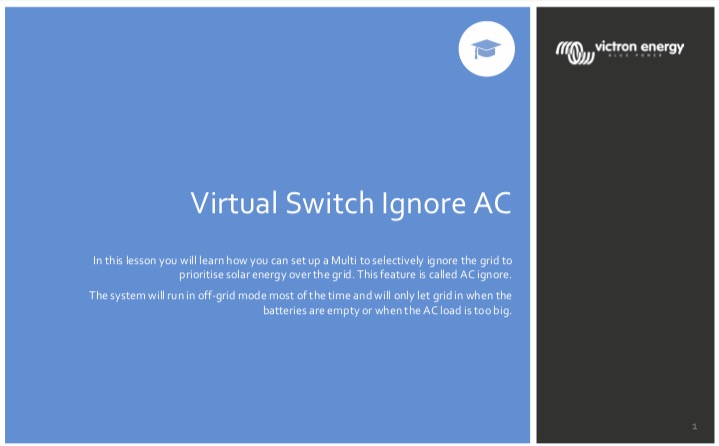13. Virtual Switch
It is possible to use VS either to control the multifunction relay (a physical set of changeover contacts) or to control the operation of the feedback relay. The multifunction relay might be used for alarm or control signals where controlling the feedback relay may be desired for power management in alternative energy applications.
If the time setting for a condition is 0 or higher the condition is active; when set to -1 the condition is ignored.
A time setting of 0 indicates that there is no time delay before the response.
Be aware: activation ‘on’ conditions have priority over deactivation ‘off’ conditions.
In addition to alarm conditions, it is also possible to set Pre-Alarm conditions. A pre-alarm allows you to respond to excessive power or temperature conditions, for example, before the unit goes into shut-down (as is the case with a normal alarm).
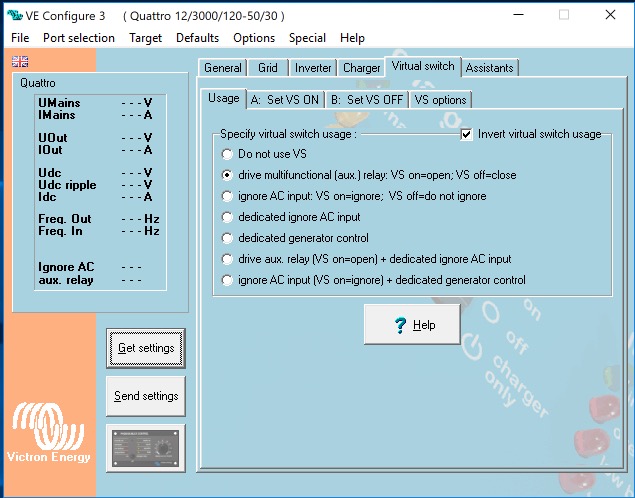 |
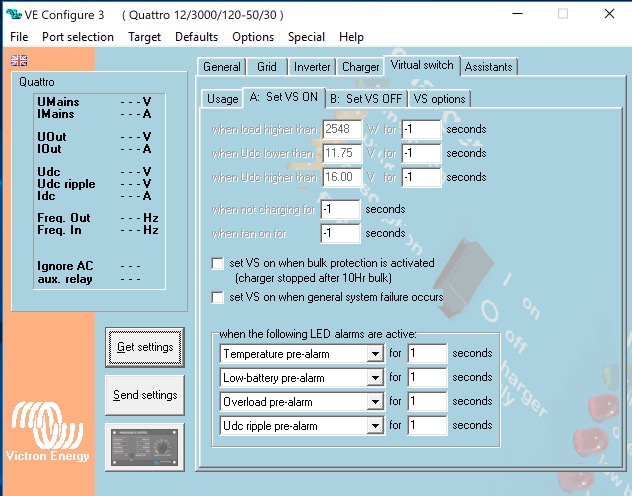 |
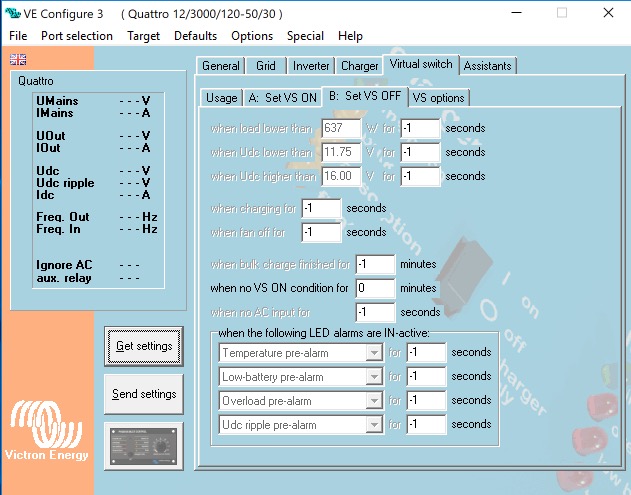 |
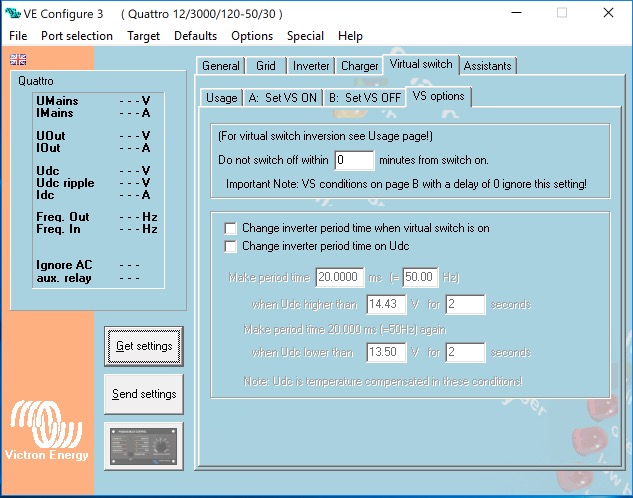 |
Example
To configure a Multi to provide an alarm via a voltage-free relay or to start a generator when the battery voltage becomes too low and/or the
Supplied power is too great, the following settings must be made.
Tab [Usage] Select [Use VS to control multifunctional switch].
Tab [ON] Set [When Udc lower than] to 0 and set the desired lower voltage limit.
Set [When load higher than] to 0 and set the desired power level.
Tab [OFF] Set [When no VS ON condition for] to 0.
Choose [send settings] to send the information to the Victron unit.
(Note: Instead of setting the time to zero, you can also choose a delay time.)
13.1. Programming example
Sometimes it is handy to have the Multi or inverter send a signal to a generator to allow it to start automatically. To show how this could be programmed, a practical example is provided below. Suppose the Multi is connected via the multifunction voltage-free relay to the generator. The conditions under which the generator operates in this example are:
start generator if the load exceeds 1000 Watts.
start generator if the battery voltage drops below 11.75 V.
start generator if the ripple voltage becomes too high.
the generator must run for at least 30 minutes after it is started.
Start-up
To set the desired conditions, the time must be changed from -1 (false=not active) to 0 seconds or higher (value higher than 0 is the response delay!) Thus, in this example [when load higher than]/[when Udc lower than]/[Udc ripple pre-alarm] must all be set to 0 or higher (do not choose alarm because this will cause the Multi to be switched off before the generator is started!)
Shut-down
To ensure that the generator shuts-down if the ON condition is no longer present, you can simply use the setting [when no VS ON condition for] and change the value from -1 to 0 or higher. This prevents conflicts between the on and off conditions. Switching options To ensure that the generator is not shut-down immediately after it has started, a minimum switching time of, for example, 30 minutes can be selected in the [VS options] tab.